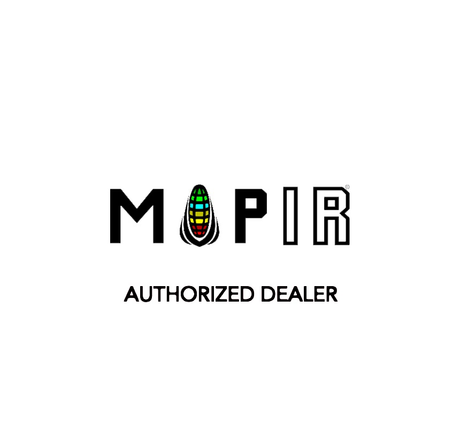MAPIR Survey3/2 HDMI PWM Trigger Cable
Use this cable to send a PWM pulse to the Survey3 and Survey2 cameras to perform various functions. See the diagram below for the HDMI pins that are connected and the required PWM pulse to send depending on the function you want to perform.
For both Survey3 and Survey2, to trigger the shutter (take a photo) send the camera a 2000us pulse. Use the 1000us as a neutral, do not do anything level.
For Survey3 cameras, you can also send the camera a 1500us pulse width to have the camera enter USB Media Transfer mode. If the camera is connected to a computer using the USB/POWER/FPV port, when in transfer mode the camera's SD memory card will then become mounted to the computer and you can access it just like the SD card was plugged into the memory card reader on your computer. This is very useful if using a companion computer such as on a drone, in that you can then extract the images from the camera and onto the computer's memory. Then you can do anything you want, such as process the photos or store them onto an external memory stick or SSD to easily take the photos off your drone.
- Length:20cm (8 inches), 50cm (20 inches)
- Weight:2.1g
- HDMI Connection HDMI Micro Connector
- Male Servo - White Wire:PWM Pulse Signal
- Male Servo - Red Wire:+5V Power Out (Optional)
- Male Servo - Black Wire:Ground -
In the Box
- 1pc Survey3/2 HDMI PWM Trigger Cable
MAPIR Survey3/2 HDMI PWM Trigger Cable is backordered and will ship as soon as it is back in stock.
Couldn't load pickup availability
Flexible credit
Flexible credit
Available From Buy Now, Pay Later to our Monthly Payment Plans, we have a range of credit options available.
Returning an item
Returning an item
If you are not completely satisfied with your purchase, please contact our customer service team.
Item
PWM Cable
For
Survey3 Camera
Safe & Secure
We ensure secure processing of your payment information and do not retain or have any access to your credit card details.
Buy now pay later with Shop Pay
Common Questions
Shipping
What countries do you ship to?
What countries do you ship to?
We currently ship to the United States, Canada, Australia and the UK. To enquire about shipping to a different destination, please contact us.
How long will it take to receive my order?
How long will it take to receive my order?
Standard shipping normally takes 3-5 days. Next day shipping is available on all domestic orders (for an additional charge). International shipping times depend on the products and destination (estimated at checkout).
Returns and Refunds
How do I return a product?
How do I return a product?
Items must be returned within 30 days after receiving your order. Items must be returned in the same condition in which they were received, be unworn/unused, have any tags still attached, and include all the original packaging.
How long will it take to receive my refund?
How long will it take to receive my refund?
Refunds are processed within 7 days from when we receive the item(s).